Wheel World Help
FAQ
- Q: Where can I find soundtrack info?
A: The soundtrack is by Italians Do It Better. Listen on Spotify. - Q: What should I do if I have slow framerate?
A: If you are on PC, you can try lowering the quality setting or resolution using the Options menu. While the majority of systems we have tested run the game better on DirectX 11 (which we enable by default), we are aware that some systems with newer hardware may run the game better on DirectX 12. For Steam users, this can be enabled by adding the -force-d3d12 flag to the game's launch parameters. To do this, right click on the game in your Steam library, select 'Properties', and add "-force-d3d12" (without the quotes) to the launch parameters.
Fixed Issues
PlayStation 5 — Post-Launch Patch #2 (PS5)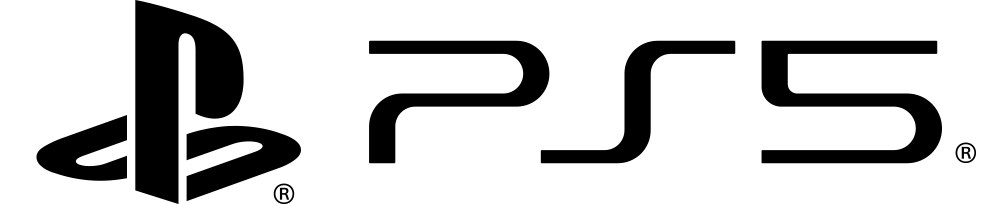
Hi everyone,
This update focuses on progression fixes, fairer racing and collisions, performance/stability improvements, and general polish. You can find the full patch notes below:
Progression, Save & Achievements
Corrected achievement logic for: Awooooo!, Retail Therapy, Box Hunter. Issues with shop logic were fixed, and 2 missing bike part boxes were fixed in the final area. 100% completion is now achievable.
Racing & Fairness
Overhauled collisions between the player and dynamic objects such as other cyclists and cars. Collisions are now more predictable, and less "sticky" than before. Other cyclists are more likely to be pushed around by Kat, especially when using a high Grip build.
Lone Wolf: fixed cases where blue rings triggered early, stopped appearing, or the race awarded a win from behind.
Fixed out-of-bounds softlocks.
Improved the return-to-track arrow.
Some coupon prices and side-gig rewards were adjusted. This will also apply retroactively to existing save files.
World, Collisions & Visuals
Filled gaps, added missing collisions, and removed superfluous collisions across Tramonto, Lunardo Island, Vineyards, Wasteland, Mt. Send, and Velo City.
Reduced LOD popping and improved asset placement in Wasteland; fixed floating/offset props.
Character polish: corrected certain facial rigs; improved beard animation during Rooster's dialog.
Stability & Performance
Improved rendering performance across the board.
Fixed crashes during Wasteland races GigaBike Exhibition and The Heroica.
Fixed a rare freeze when exiting a Lost race (menu could lock up).
Fixed black screen on startup some players saw after the July 25 hotfix.
Corrected visual artifacts (e.g., fuchsia lines in the Workshop).
UI
Localization: fixed missing text in Korean/Japanese race pause menus; reduced text overflow in several spots
Post Launch Patch #3

Hey folks, we're excited to drop two major updates for Wheel World!
Photo Mode is now here! 📸
Now you can capture and share Wheel World's stunning vistas, quirky characters, clutch race wins and secret jump spots with your friends and the rest of the Wheel World community on Steam.
Photo mode is very simple to use!
For players using mouse and keyboard:
Hold P on the keyboard to enter Photo Mode. From there you can fly the camera around using WASD and mouse look to position the camera, and press the Enter key to take a shot, which will be saved to your Steam screenshots library. A cheatsheet explaining controls for filters, zoom, and more can be toggled by pressing the Tab key. To exit Photo Mode, hold the Escape key.
For players using an Xbox controller:
Hold D-pad Left to enter photo mode. From there you can fly the camera around using the analogue sticks to position the camera, and press the A button to take a shot, which will be saved to your Steam screenshots library. A cheatsheet explaining controls for filters, zoom, and more can be toggled by pressing the AddressBar/Back button. To exit Photo Mode, hold Start or B.
For players using a PSX controller:
Hold D-pad Left to enter photo mode. From there you can fly the camera around using the analogue sticks to position the camera, and press Cross to take a shot, which will be saved to your Steam screenshots library. A cheatsheet explaining controls for filters, zoom, and more can be toggled by pressing the Share/Select button. To exit Photo Mode, hold Start/Menu or Circle.
Native Linux build for Steam Deck
Next up, a native Linux build is now available for Steam Deck users! This build provides a significant performance improvement on the Steam Deck. If you are a Steam Deck user, make sure you are not accidentally continuing to run the game through Proton by opening the game's compatibility settings and ensuring that option "Force the use of a specific Steam Play compatibility tool" is unchecked.
Bug fixes and quality of life improvements
On top of that, we've also included a number of bug fixes and quality of life improvements for both Steam and Xbox:
- Improved performance to reduce FPS dips.
- Fixed possible incorrect starting position in the Lunardo Boys Race.
- Fixed collision with a specific truck model that could launch Kat and NPCs into the air.
- Fixed race logic on Lunardo Island where Lone Wolf events could not be won if starting from certain locations.
- Fixed Secret Track #3 Side Gig incorrectly awarding 0 coupons.
- Fixed LOD popping and shadows fixes in Preserve, Vineyards, The Port, and The Warehouse areas.
- Fixed an issue where the camera could be captured by the Bike Parts NPC.
- Fixed crashes that could occur in a few races; Paceline Cooks, Gigabike Exhibition, The Practice, The Regulars, and The Smokestack.
- Fixed text line break issue in certain languages (e.g. German).
That's a wrap for Patch 3! 🎉 We're so grateful for everyone in the Wheel World community – thank you for racing, exploring, and helping make the game better. Keep racing and we can't wait to see what you capture in Photo Mode! 📸
PlayStation 5 & EGS — Post-Launch Patch #1 (PS5)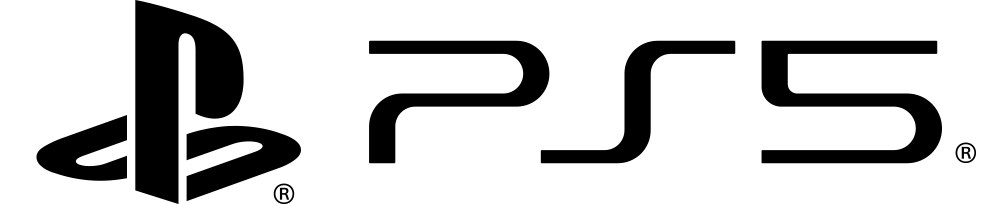
Hi everyone,
This patch brings a series of improvements and fixes specific to the Playstation & Epic Games Store versions of Wheel World. We’ve focused on smoother gameplay, refined visuals and interactions, and a few key fixes to make your racing experience more consistent and enjoyable. You can find the full patch notes below:
Updated NPC behavior
Improved placement/visibility and interaction polish in race scenes; cleaned up a few odd visual states.
Multiple UI fixes
Corrected PlayStation button prompts, reduced flicker/visual glitches, and improved timer/save displays across several race screens.
Leaderboard fixes
Addressed timing save/display issues so results and medals reflect correctly.
Updated haptics
Tuned controller feedback to feel more consistent during driving and collisions.
Added Challenge Activities
Enabled new Activities and stabilized activity state/restart behavior.
Updated localization
Revised controller terminology and fixed corrupted/mismatched strings in certain languages.
We hope these updates help your races feel smoother and more reliable. Thank you for your continued support!
Steam + XBOX — Post-Launch Patch #2

Hi everyone,
Our second patch focuses on improved racing, fairness, collision improvements, performance upgrades, and a host of fixes. You can find the full patch notes below.
Progression, Save & Achievements
Corrected achievement logic for: Awooooo!, Retail Therapy, Box Hunter. Issues with shop logic were fixed, and 2 missing bike part boxes were fixed in the final area. 100% completion is now achievable.
Racing & Fairness
Overhauled collisions between the player and dynamic objects such as other cyclists and cars. Collisions are now more predictable, and less "sticky" than before. Other cyclists are more likely to be pushed around by Kat, especially when using a high Grip build.
Lone Wolf: fixed cases where blue rings triggered early, stopped appearing, or the race awarded a win from behind.
Fixed out-of-bounds softlocks.
Improved the return-to-track arrow.
Some coupon prices and side-gig rewards were adjusted. This will also apply retroactively to existing save files.
World, Collisions & Visuals
Filled gaps, added missing collisions, and removed superfluous collisions across Tramonto, Lunardo Island, Vineyards, Wasteland, Mt. Send, and Velo City.
Reduced LOD popping and improved asset placement in Wasteland; fixed floating/offset props.
Character polish: corrected certain facial rigs; improved beard animation during Rooster's dialog.
Stability & Performance
Improved rendering performance across the board.
Fixed crashes during Wasteland races GigaBike Exhibition and The Heroica.
Fixed a rare freeze when exiting a Lost race (menu could lock up).
Fixed black screen on startup some players saw after the July 25 hotfix.
Corrected visual artifacts (e.g., fuchsia lines in the Workshop).
Controls & UI
PC: restored D-pad prompt icons for PS4/PS5 controllers.
Xbox: stopped controller vibration when Kat is idle.
Pause Menu: pressing Esc now goes back instead of closing the menu.
Localization: fixed missing text in Korean/Japanese race pause menus; reduced text overflow in several spots.
Steam — Post-Launch Patch #1
PC: Pink textures on older AMD cards
This issue affected some older AMD graphics cards that do not support DirectX 12.1, causing pink textures regardless of DirectX version. The fix is now live on Steam; other PC platforms will follow soon.